Release 2.7.3

TL;DR
This is a maintenance release (bug blast) which deals with a number of faults, a few significant ones but mostly minor ones. Almost all these fixes have resulted from the support tickets we have received so it reiterates how important it is to report problems that you find and we want to thank you again for your continued support and patience while we iron out these issues.
Sync Bar
We have made some changes to the sync bar to make its meaning more obvious. In future, if there are unsynced changes i.e., changes locally stored on the phone that have not yet been uploaded to the central server, then a RED bar will appear as shown below. The bar is warning you that something is wrong and you need to take action. Press 'Fix Issues' and then press the 'Sync Now' button. Depending on the number of changes to be synced, this may take some time. If the sync fails, please send the diagnostic report to us.
Note: It is important that you do not ignore the red bar and it is equally important that you do NOT log out of the app. If you do log out, any changes that have not been uploaded will be permanently lost!
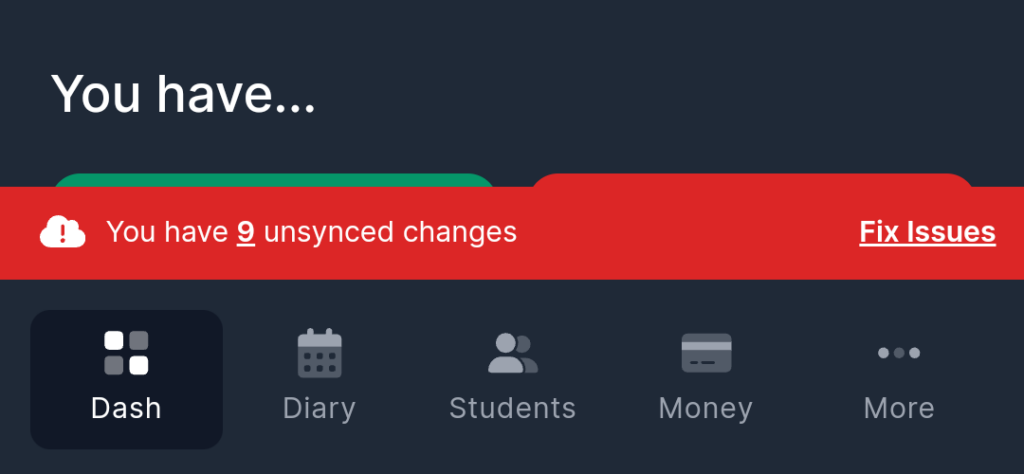
If there is a non-existent or poor network connection, then a YELLOW bar will appear. This is warning you that it has not been possible to connect to the central server at this time and therefore you are currently working offline. When the app can reconnect, it will do so automatically and the bar will turn red as it tries to sync its unsynced changes. This may take some time, depending on how many changes there are; the bar will disappear once they are done. If the sync process fails for any reason, the red bar will remain (see above).
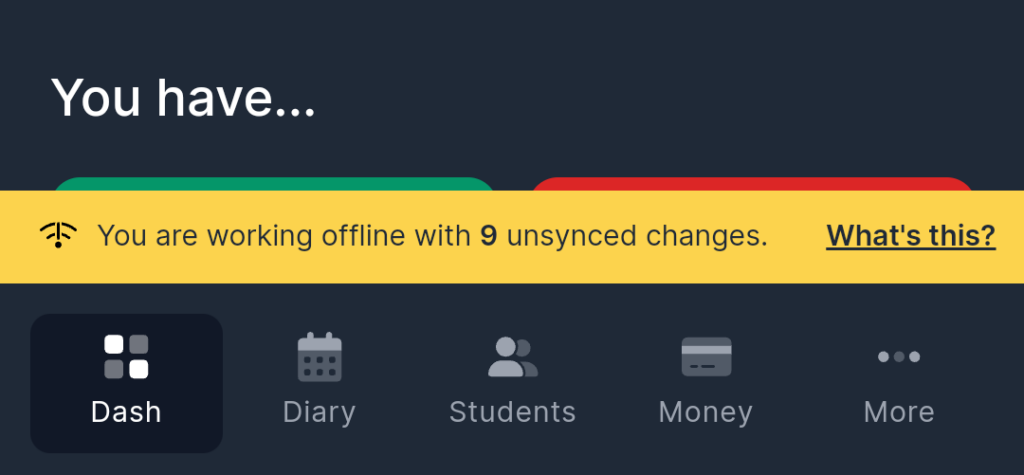
Journey Tracking
The app is designed to be used on a cellular mobile device with GPS and as such this provides the best functionality. The absence of a cellular connection does not prevent journey tracking but may affect the accuracy of it, as well as the display of maps before, during and after lessons. This could easily look like the app has frozen or failed. Furthermore, if there is a cellular connection available but it is poor or variable, the app does not make it clear to you that this is the case.
The app has now been changed to give you a clearer indication when the cellular connection is either not good enough or completely absent so that you know what is happening and that the app has not frozen or failed.
App Unavailability
We have been made aware that the app is not available in the app store for certain devices, specifically non-GPS ones. This was because the app required the GPS permission and it could not be granted. The app specifications have now been changed to GPS permission is a 'used feature', not a requirement and therefore the app will now appear in the app stores.
Slow App Response
There were several places in the lesson process where pressing a button, e.g., Save or Stop took an ordinate amount of time to respond. This was because the app was attempting to write the changes to the server as well as locally before giving control back to you. This has now been changed to correctly write the local changes and return control to you passing the update to the server into the background to be done when possible. This will make the app quicker.
Missing Reflective Logs
We have identified that reflective logs can 'go missing' in rare circumstances. This has been fixed so it can no longer happen and we will be restoring the missing logs once the fix is in place.
Cancelled Lesson Charge Incorrect
Where a lesson was cancelled due to a 'no show' and was charged for, the money would not be taken off the available funds and the payment status wouldn't be updated. This was because, even though the lesson was cancelled, it was still deemed to be 'in progress' until the end time was reached. Therefore the figures were incorrect until after the lesson had officially 'finished'. This has been corrected so that it takes into account cancelled lessons as soon as they are cancelled.
Resource List Crashing
Where the resource list had a lot of videos in it, it was prone to crashing on the student app when scrolling down. This was caused by trying to load the thumbnails for the entire list in one go rather than a page at a time which is how it now works.
Access to Student Record
It is possible to get to the student record by clicking on the student's initials/photo from the Booking and Planning States but not from the Outcome state, which is probably where it is most useful. You now can!
Practical Test Outcome Screen
In certain circumstances it was possible to cause updates to the practical test outcome screen to be lost, particularly when using two devices. This has been corrected to ensure that any update to test information is immediately updated to the server and to any other devices.
Practical Test Details Showing Incorrectly
Sometimes practical tests would not load properly if there was no mapping detail on the test centre record. This particularly affected the display of tests on the dashboard, the lesson booking preview and the lesson planning screen. This has been corrected to ensure it always loads correctly regardless of test centre information. In addition, the practical test information on the dashboard looked untidy and has been beautified for you...
Money In and Out Miscalculation
Specifically at the end of January, the In and Out values on the Money page were being slightly miscalculated. This has been corrected. The figures on the Income and Expense report were unaffected.
Lesson Seconds
In unusual circumstances some lesson start/end times were recorded with seconds included - the seconds should be set to 00. Whilst this is invisible to you most of the time, if you have two lessons/unavailabilities back to back, it is possible that they may show as clashing when they are not. This has been fixed so that no future lessons will have seconds included. We will be looking at whether there is benefit in resetting the seconds in any existing records.
Minor Function Changes - All Fixed
Add Map Position Failure: On the Lesson Booking screen, the ability to add a mapping position wasn't working.
Lesson Summary Deletion: It was not possible to remove the lesson summary in its entirety - it simply ignored the save request.
Lesson Type Dropdown: In very extraordinary circumstances, when adding a lesson, the lesson type dropdown was automatically invoked even though it wasn't necessary.
Test Cancellation Date: This was still being pre-calculated on standalone tests but not any longer.
Student Address Validation: No validation was being applied to the lengths of the various fields.
Leap Year Recurrence: If a yearly recurrent event was entered, it didn't handle this year's leap year or subsequent non-leap years correctly.
Lesson Reminder Exclusion: If a lesson reminder exclusion was changed, it didn't immediately reflect in the student list.
Editing Practical Test Time: If the practical test time was edited, it loaded the timepicker at the current time, not the current test time.
Clashing Recurrences: If you add a recurring unavailability immediately next to an existing one, the recurrence process reported them as clashing even though the diary did not.
Minor Display Changes - All Fixed
Mobile Phone Number: Editing the field invoked the alphabetic rather than the numeric keyboard.
Student Payments: Adding a payment method and reference pushed the amount off the screen.
Summary Formatting Toolbar: If a long summary was added, the formatting toolbar would disappear off the top of the page.
Dashboard Unavailability: A long unavailability description e.g., Going to visit my dragon of a mother-in-law, would encroach on the following entry.
Multiple Exits: Having added a new student, multiple exits were shown on the Student Overview.
Lesson Summary Keyboard: In certain circumstances, the keyboard would hide the lesson summary field.
I&E Report on iPhone: Randomly if the I&E Report export to CSV was requested from an iPhone, it would generate blank lines in between each entry.
Android Tablet Map Display: The display of a map on the Android tablet wasn't taking full advantage of the screen size.
... and finally
Dan and/or Emma are always willing to engage with you, face to face (via Zoom), to talk through the app, its features and how to get the best from it plus answer any questions you might have. We just need to find a mutually convenient time so, rather than puzzle over how to do something and get unnecessarily frustrated, you can book a session with Dan here or contact us via support requesting a one-to-one session. We really aren't that scary (well Emma is, but only when she hasn't been fed…)
For technical support, to report problems with the app or if you have any questions about this release, please email support@mydrivetime.co.uk.
Contact
01252 757 314
Mon - Fri 9:30 - 5:30
Ferneberga House, Alexandra Road,
Farnborough, Hampshire, GU14 6DQ
MyDriveTime is owned and operated by May Stanley Limited, a registered company in England in Wales,
number 08383197,
whose registered address is Springfield House, Springfield Road, Horsham, West
Sussex, RH12 2RG.
MyDriveTime is a registered trademark. © 2015